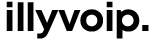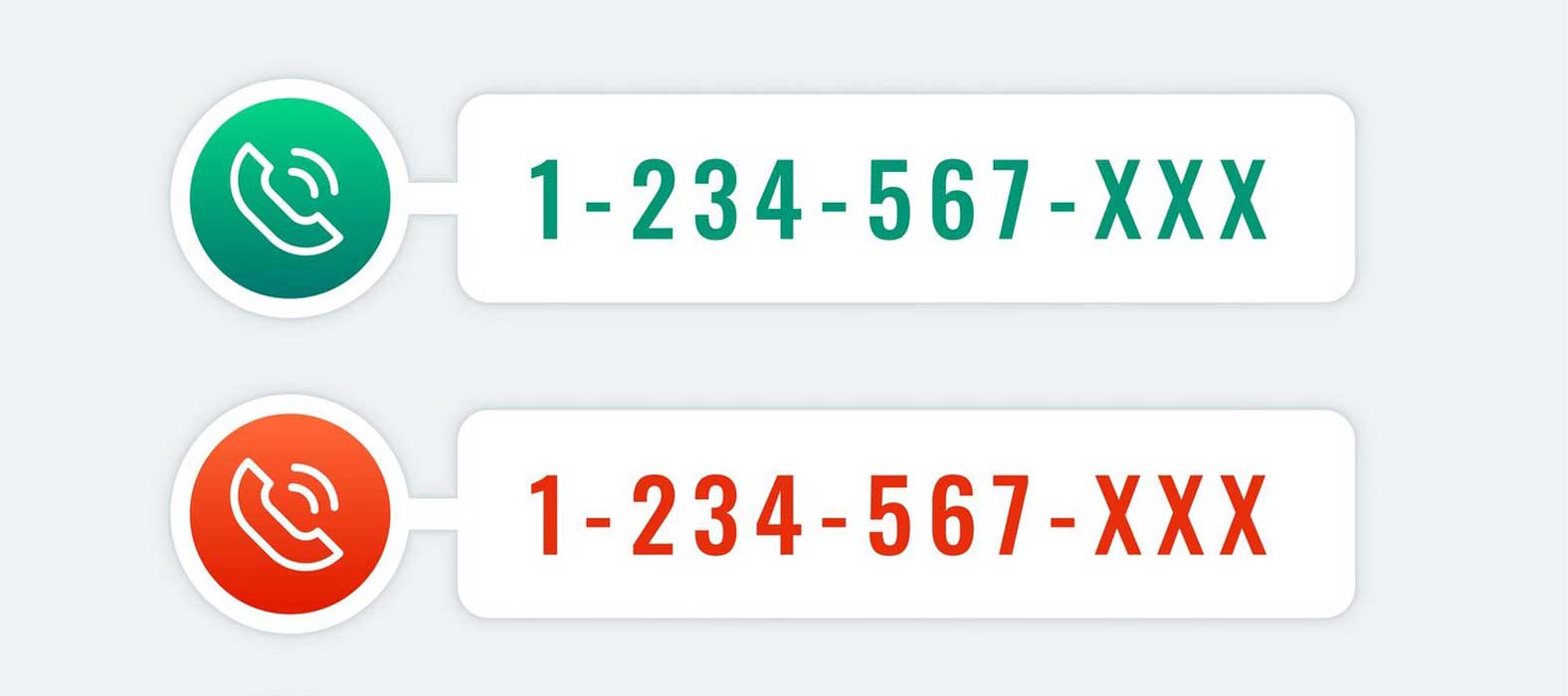Our Caller ID feature provides organizations with unparalleled control over how their outgoing calls are presented. By offering direct access through a custom Command Line Interface (CLI), administrators and power users can easily set and manage Caller ID configurations for large groups of users without the need for individual number verification processes. This streamlined approach simplifies management, especially when dealing with a high volume of users, and ensures consistency and efficiency in how calls are displayed to recipients.
Detailed Process
- Direct CLI Access: Through our custom CLI, administrators can set, update, and manage Caller ID settings for individual users or groups without requiring external verification. This direct control reduces overhead and accelerates deployment.
- Batch Configuration: The CLI supports batch processing commands, allowing you to configure Caller ID settings across multiple accounts simultaneously. This is particularly useful when onboarding new teams or changing branding information.
- Customization Options: Users can customize the Caller ID details that appear when they make outgoing calls, including business names, department identifiers, or specific individual IDs. These customizations are applied through simple CLI commands.
- Real-Time Updates: Changes made via the CLI are applied in real time, meaning that any adjustments to Caller ID settings are immediately reflected on outbound calls.
- Simplified Management: By eliminating the need for traditional verification processes, administrators can manage Caller ID settings quickly and efficiently, reducing administrative burdens and speeding up communication readiness.
Benefits
- Efficiency in Management: Direct CLI access allows for swift configuration changes, eliminating the delays associated with number verification. This is especially advantageous when managing large teams or frequent changes.
- Consistency: Ensures that all outgoing calls from your organization display consistent and accurate Caller ID information, reinforcing brand identity and professionalism.
- Scalability: Easily manage Caller ID configurations for thousands of users. Batch commands and automation reduce manual work and scale effortlessly as your organization grows.
- Enhanced Control: Full autonomy over Caller ID settings means you can adapt to changing business requirements or branding strategies without external dependencies or lengthy verification cycles.
Real-World Application
Consider a large call center where agents handle customer inquiries on behalf of multiple brands. Using our Caller ID feature, administrators can quickly set specific caller information for each brand via the CLI, ensuring that calls are accurately identified. If a new promotional campaign begins requiring a different Caller ID, the administrator can apply the change across hundreds of lines instantaneously through batch commands, maintaining consistency and saving valuable time.