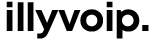Billing and Payment Options on ILLYVOIP
Written by Rexhep Arifaj | January 29, 2025In this guide, we will explain the payment options available for recharging your ILLYVOIP Account. We will also cover details about fees, minimum top-up requirements, and how the payment process works.
Payment Information
In your ILLYVOIP, you can view your current balance and choose from the available payment methods to add funds. Navigate to Billing sections on your account dashboard.
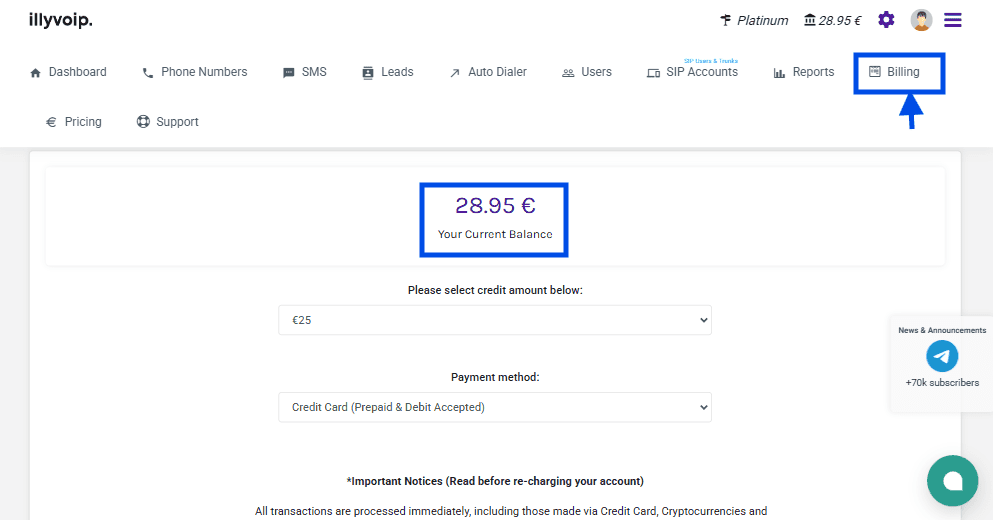
What payment methods are available?
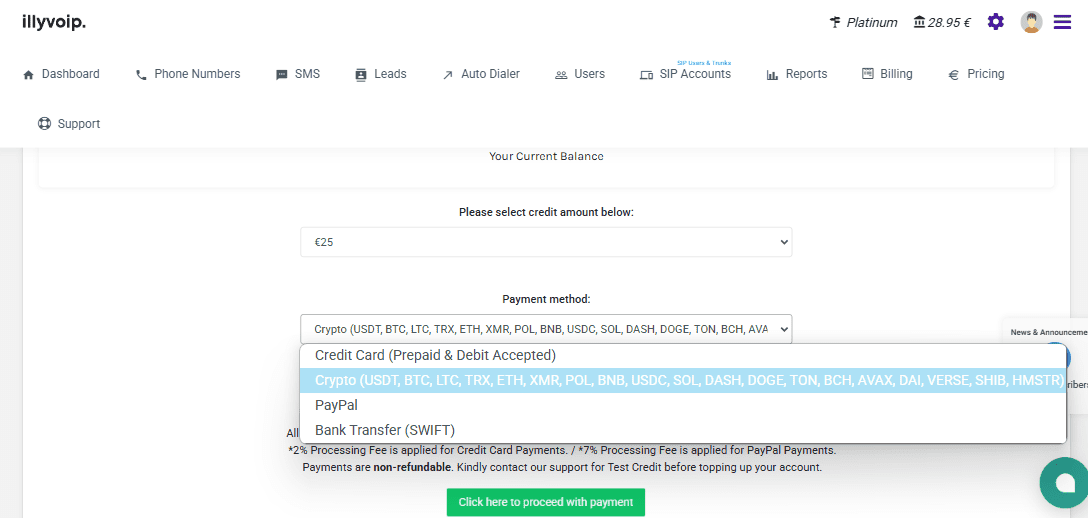
ILLYVOIP offers multiple payment options, including:
- Credit Card
- PayPal
- Cryptocurrency – Pay with Bitcoin, Ethereum, and more
- Bank Transfer
Minimum Top-Up Limit and Payment Processing Time
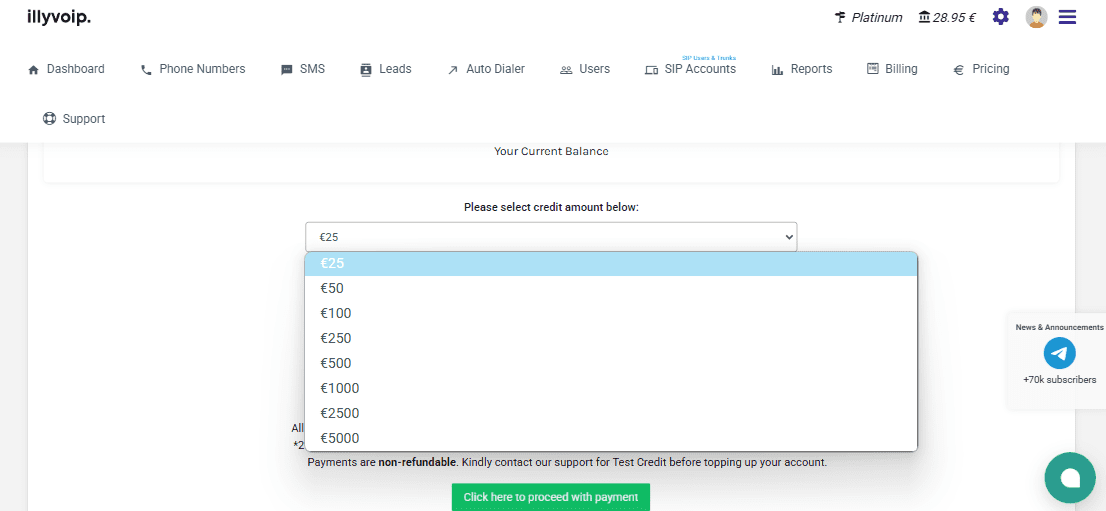
The minimum top-up amount is €25. Available options include €50, €100, €250, €500, €1000, €2500, and €5000 .
Payment Processing Time
- Funds are automatically added to your balance within 1 to 15 minutes.
- If there are delays, you can contact ILLYVOIP Support.
Invoices for Every Payment
- Each payment generates an invoice with a unique ID.
- Invoices can be found in the Billing section of your Illyvoip account.
Main Currency Used on Illyvoip
- The main currency on Illyvoip is Euro (€).
- All transactions are processed in EUR.
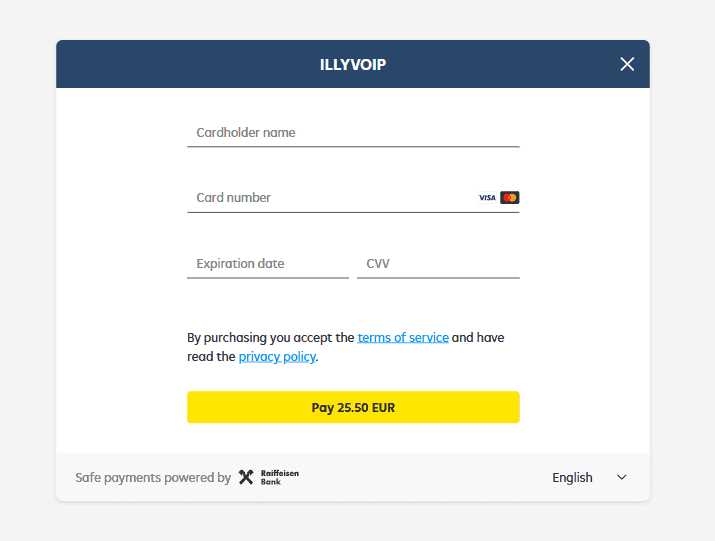
Important Notices (Read Before Recharging Your Account)
- Instant Processing: Payments via Credit Card, Cryptocurrency, and PayPal are processed immediately.
- Processing Fees:
- Credit Card payments:
2%processing fee. - PayPal payments:
7%processing fee.
- Credit Card payments:
- Non-Refundable Payments: All payments are final and non-refundable Contact support for test credit.
Recharging with Cryptocurrencies
Illyvoip supports multiple cryptocurrencies for recharging your account securely:
- Bitcoin (BTC)
- Tether (USDT)
- Ethereum (ETH)
- Litecoin (LTC)
- Binance Coin (BNB)
Additionally, you can top up using Monero (XMR), Shiba Inu (SHIB), Dogecoin (DOGE), Solana (SOL), and Polkadot (POL).
Making a Recharge with Cryptocurrencies
Recharging your Illyvoip account with cryptocurrency is quick and secure.
- The system generates an invoice with the exact amount required.
- Example: A €25 top-up requires 25.54 USDT (including network fees).
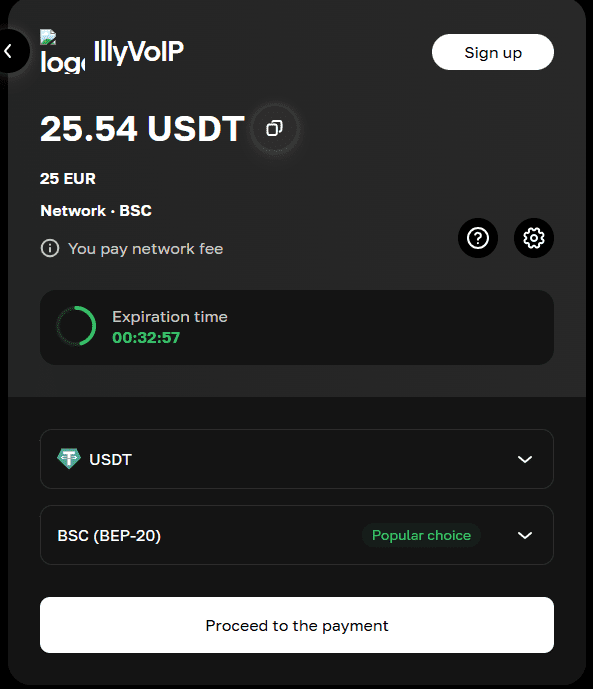
Processing Your Crypto Payment
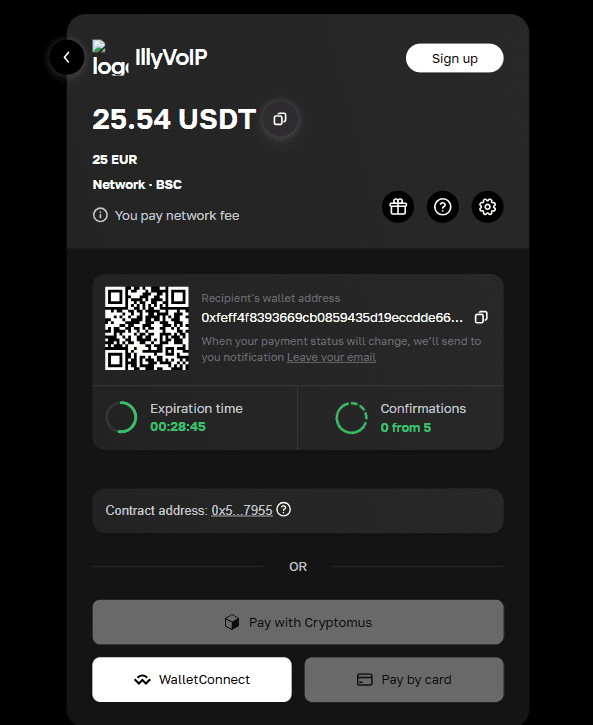
- Click "Proceed to Payment" to generate a wallet address for the transaction.
- Send the exact amount to the provided wallet address.
- You can scan the QR code or copy the wallet address to complete the payment.
- Transactions require 5 confirmations before being processed.
- Payments must be made within the expiration time displayed.
Once the payment is confirmed, your balance will be updated automatically.
We’re Here for You
Experience unparalleled support with our dedicated team of experts. Whether it’s day or night, our knowledgeable and responsive support heroes are ready to assist you whenever you need help.