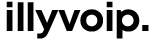How to contact Support and request test credit
Written by Rexhep Arifaj | January 22, 2025As a new user, ILLYVOIP offers test credit, which can be provided automatically or by contacting our live support. With this test credit, you can start making calls, sending SMS, and exploring our features—all without any requirements, credit card, or upfront payment.
We Focus on Being Close to Our Clients
We always prioritize being close to our clients to assist them 24/7. Every day, we strive to be available on more platforms to stay closer to you. Here’s how you can contact us:
- Website: Open a ticket anytime.
- Telegram: Chat with us easily.
- WhatsApp: Send us a message anytime.
- Skype: Call or message us directly.
- Email: Write to us at [email protected].
- Live Chat: Use the chat on our portal to talk to us instantly.
How to Apply for Test Credit
We’ll show you how to apply for test credit through our web portal (one of the available options).
If you didn’t receive test credit automatically, follow these steps:
Step 1: Navigate to the Support Page from your dashboard.
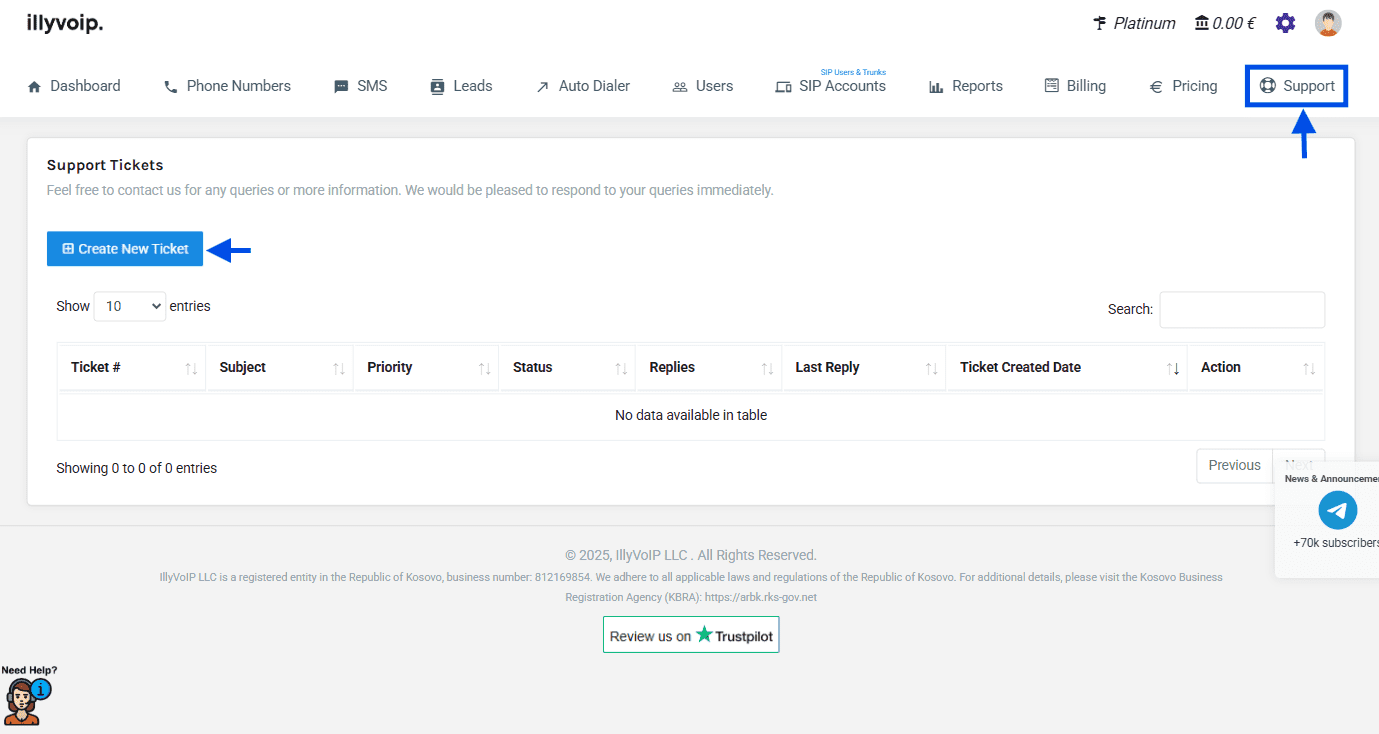
Step 2: Click on Create New Ticket.
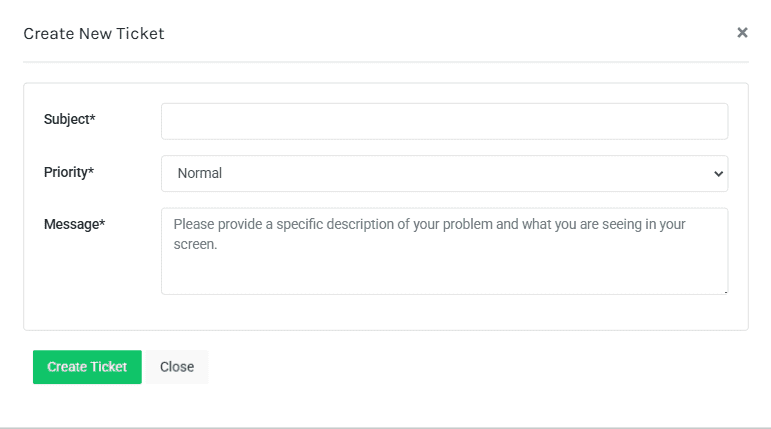
Step 3: Fill in the required details and click Create Ticket.
Once your ticket is submitted, our team will review it and instantly add credit to your account.
Note: After this, you can start using our services and make calls right away. For more on setting up your account, configuring Caller ID, choosing a routing plan, or finding SIP details or other settings, feel free to contact support or check out these articles.
For Other Specific Needs
- Payments, Billing, or Charges: Contact our Finance Department at [email protected].
- Joining Our Team: Reach out to our HR Team at [email protected].
- Partnership Opportunities or Business Inquiries: Connect with our Business Relations Team at [email protected].
We’re here to support you in every way we can!
We’re Here for You
Experience unparalleled support with our dedicated team of experts. Whether it’s day or night, our knowledgeable and responsive support heroes are ready to assist you whenever you need help.